Query The Graph
With the subgraph deployed, visit the Graph Explorer to open up a GraphiQL interface where you can explore the deployed GraphQL API for the subgraph by issuing queries and viewing the schema.
An example is provided below, but please see the Query API for a complete reference on how to query the subgraph's entities.
Example
This query lists all the counters our mapping has created. Since we only create one, the result will only contain our one default-counter:
{ counters { id value }}Using The Graph Explorer
Each subgraph published to the decentralized Graph Explorer has a unique query URL that you can find by navigating to the subgraph details page and clicking on the "Query" button on the top right corner. This will open a side pane that will give you the unique query URL of the subgraph as well as some instructions about how to query it.
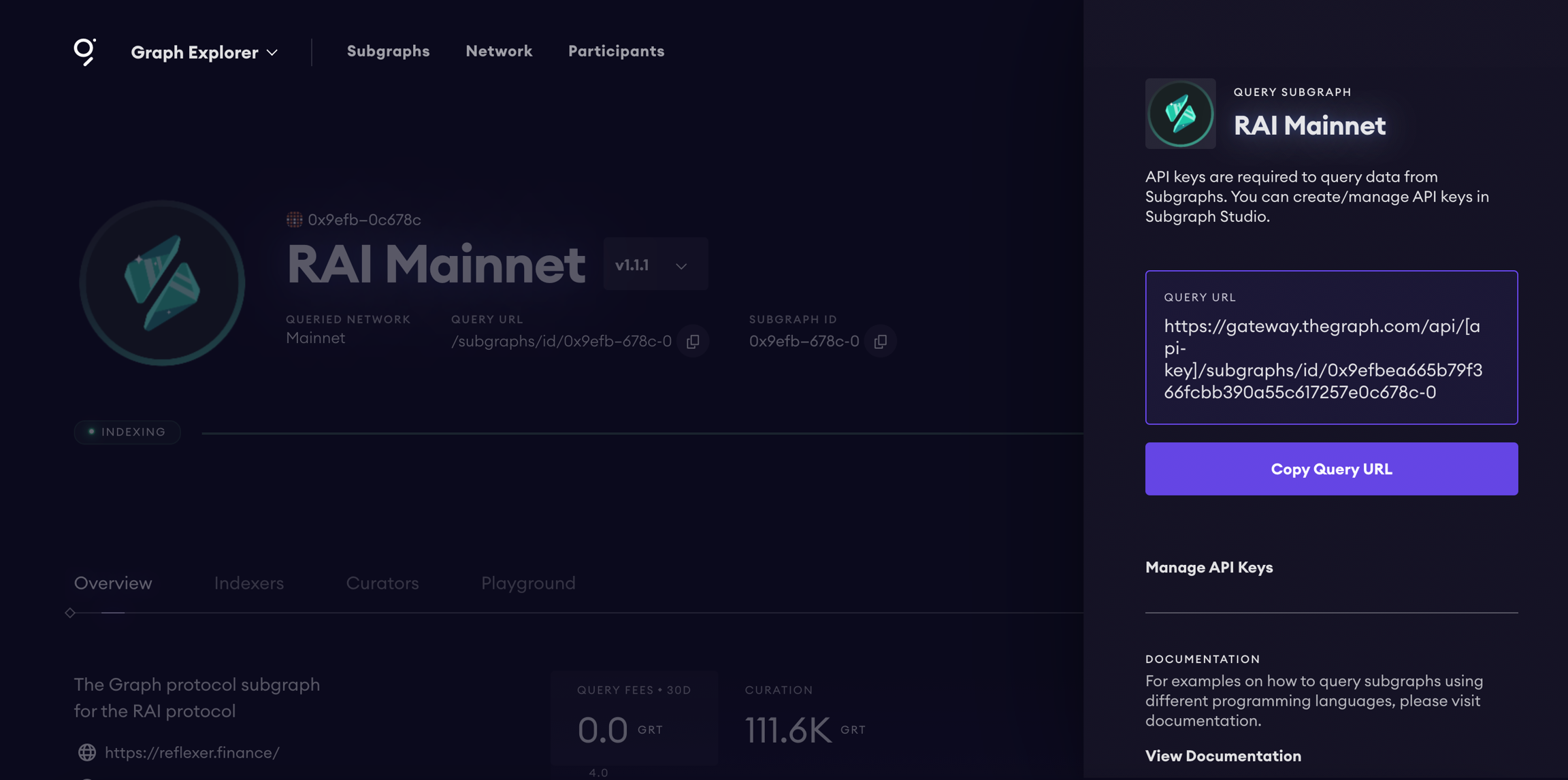
As you can notice, this query URL must use a unique API key. You can create and manage your API keys in the Subgraph Studio in the "API Keys" section. Learn more about how to use Subgraph Studio here.
Querying subgraphs using your API keys will generate query fees that will be paid in GRT. You can learn more about billing here.
You can also use the GraphQL playground in the "Playground" tab to query a subgraph within The Graph Explorer.
Last updated